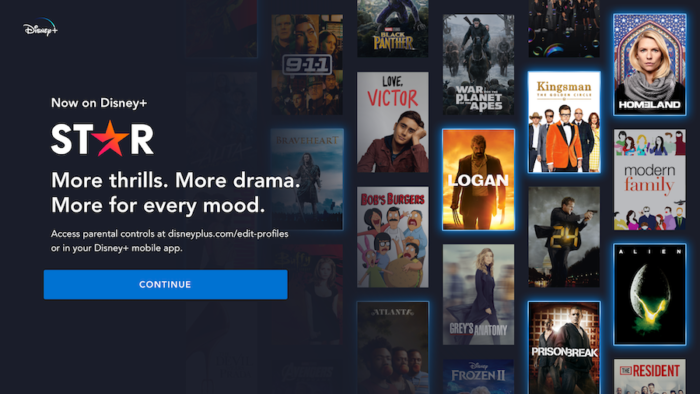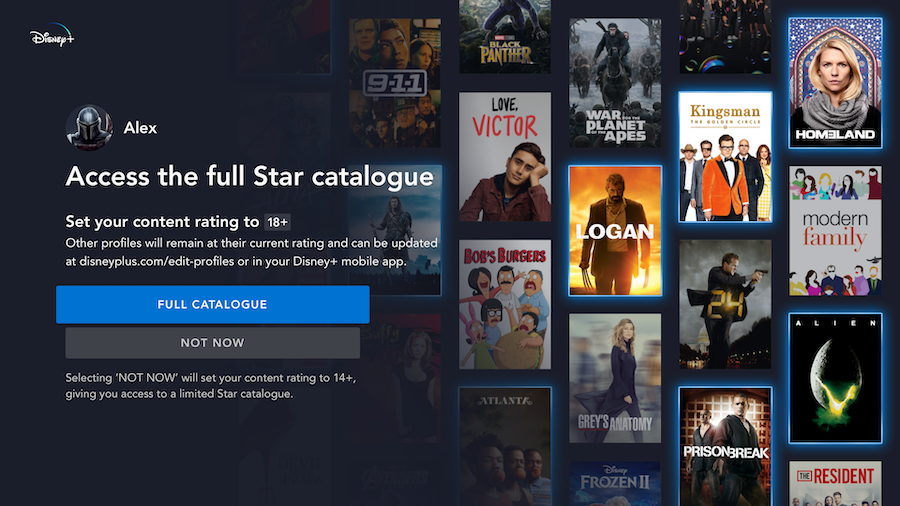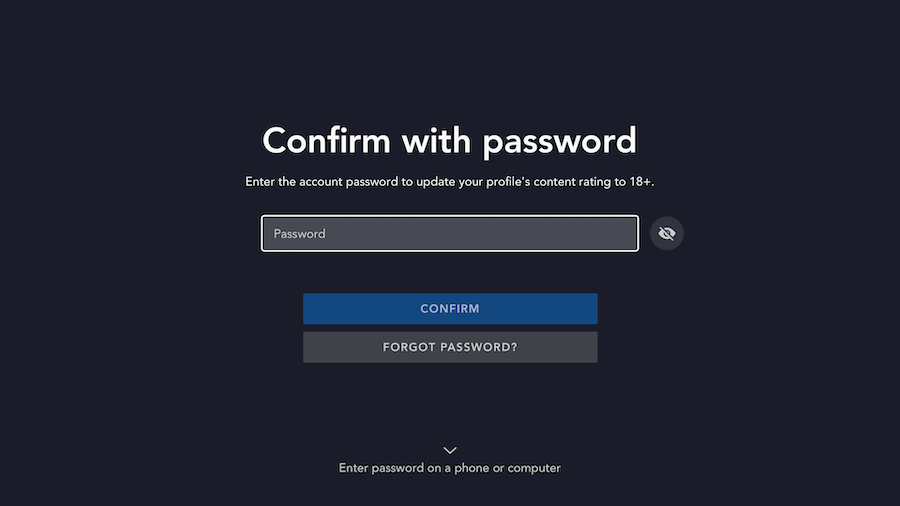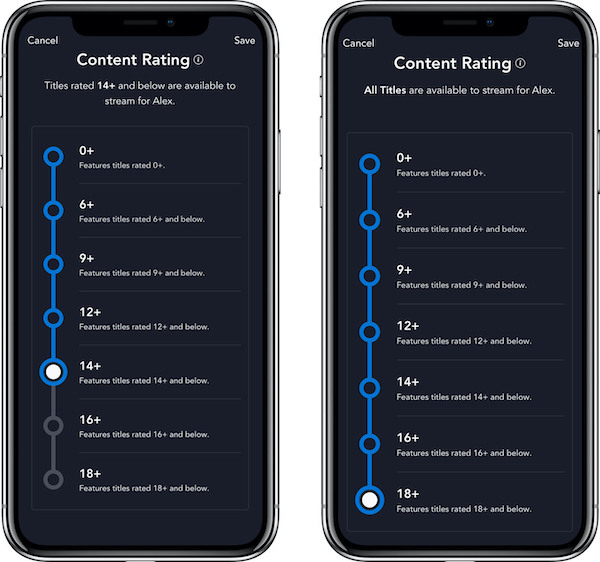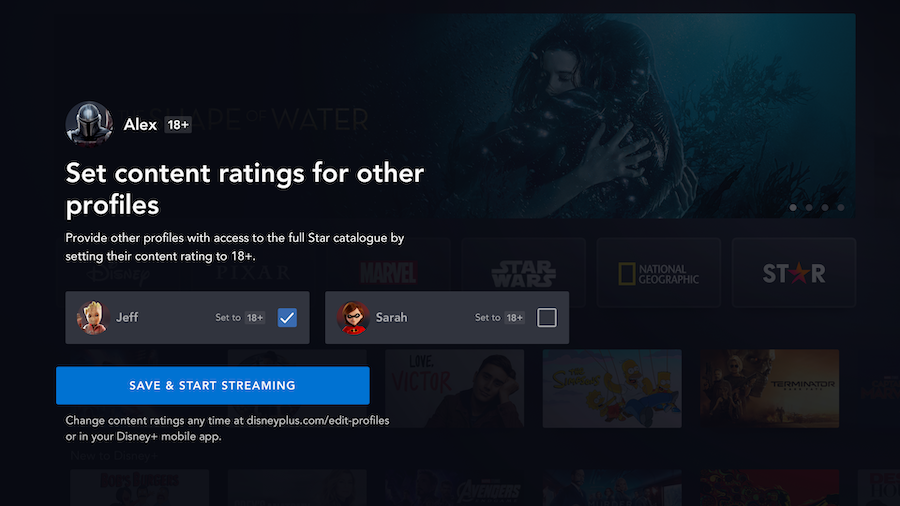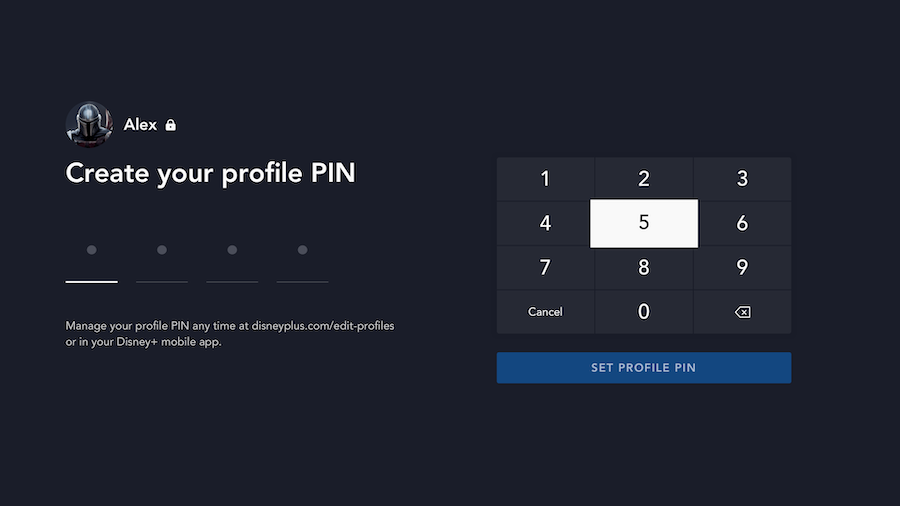Star on Disney+ UK: How do I set up parental controls?
David Farnor | On 22, Feb 2021
Tuesday 23rd February sees the launch of Star, a new adult-friendly brand available within Disney+. The special grown-ups section will include more than 75 TV series and more than 280 movies from launch, including Lost, Prison Break, Grey’s Anatomy, Atlanta, The X-Files, How I Met Your Mother, The Favourite, The Grand Budapest Hotel and several Die Hard movies. In other words, lots of things that aren’t suitable for the littl’uns using your family-friendly Disney+ account. (For a full list of what’s available from launch, click here.)
The good news is that parental controls are also available from Star’s launch within Disney+ to prevent any younger viewers watching titles that are inappropriate for their age.
Subscribers cam set access limits on mature tit;es and create PIN-protected profiles, alongside the already existing Kid Profiles, to give parents and guardians peace of mind.
Here’s how it works:
When opening Disney+ for the first time after the launch of Star, each profile will be asked if they want to opt in to access mature content. Selecting yes will change the content rating on their profile from 14+ to 18+ – but the overall account password will be required to confirm this.
An 18+ profile will allow access to the full catalogue available within Star. After subscribers opt in to access mature content, Star entertainment will be featured on the Disney+ homepage, as well as under “New to Disney+,” “Recommended, For You,” “Trending” rows, and more. You will automatically be prompted to create a PIN to secure your account (more on that below).
Disney+ allows the creation of up to seven profiles per account. Each profile can be tailored accordingly to have a different level of content controls applied to it. Once Parental Controls are turned on, the main account holder can then select a custom content rating for each profile on the service.
The content rating options per profile are as follows: 6+, 9+, 12+, 14+, 16+ and 18+. Once a content rating is applied, content made available within each specific profile via the home page and via the search will be restricted to that age bracket.
If no content rating is selected, the default rating applied per profile is 14+ (which is effectively what Disney+ has been up until now).
Account holders can change a profile’s content rating at any time by visiting the Settings tab.
Kid Profiles are also an option that can be selected on Disney+. These profiles provide a bespoke experience that have been specifically designed to be used by a younger audience and feature a unique design and user experience. All content available in this profile has a content rating of 7 and below, and will not include any content that features a content advisory warning.
To keep younger viewers from accessing mature titles, you can secure any profile with a profile PIN number. This, for example, can stop a child accessing a profile with an 18+ age rating. Account holders can set a PIN at any time under Profile settings.
To access parental controls for your Disney+ account, go to Settings within the mobile app or visit disneyplus.com/edit-profiles in a web browser.