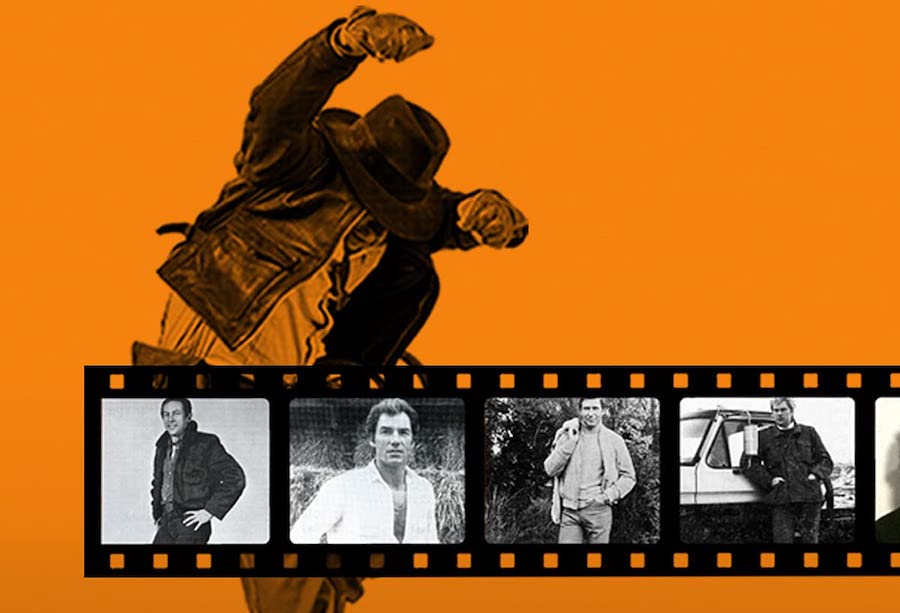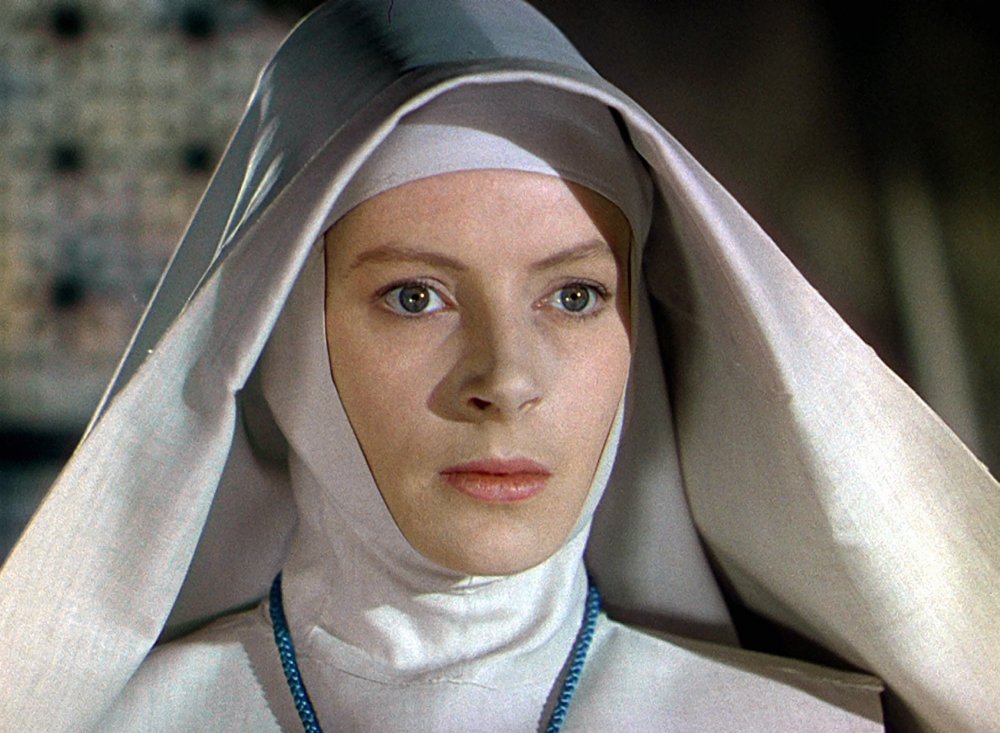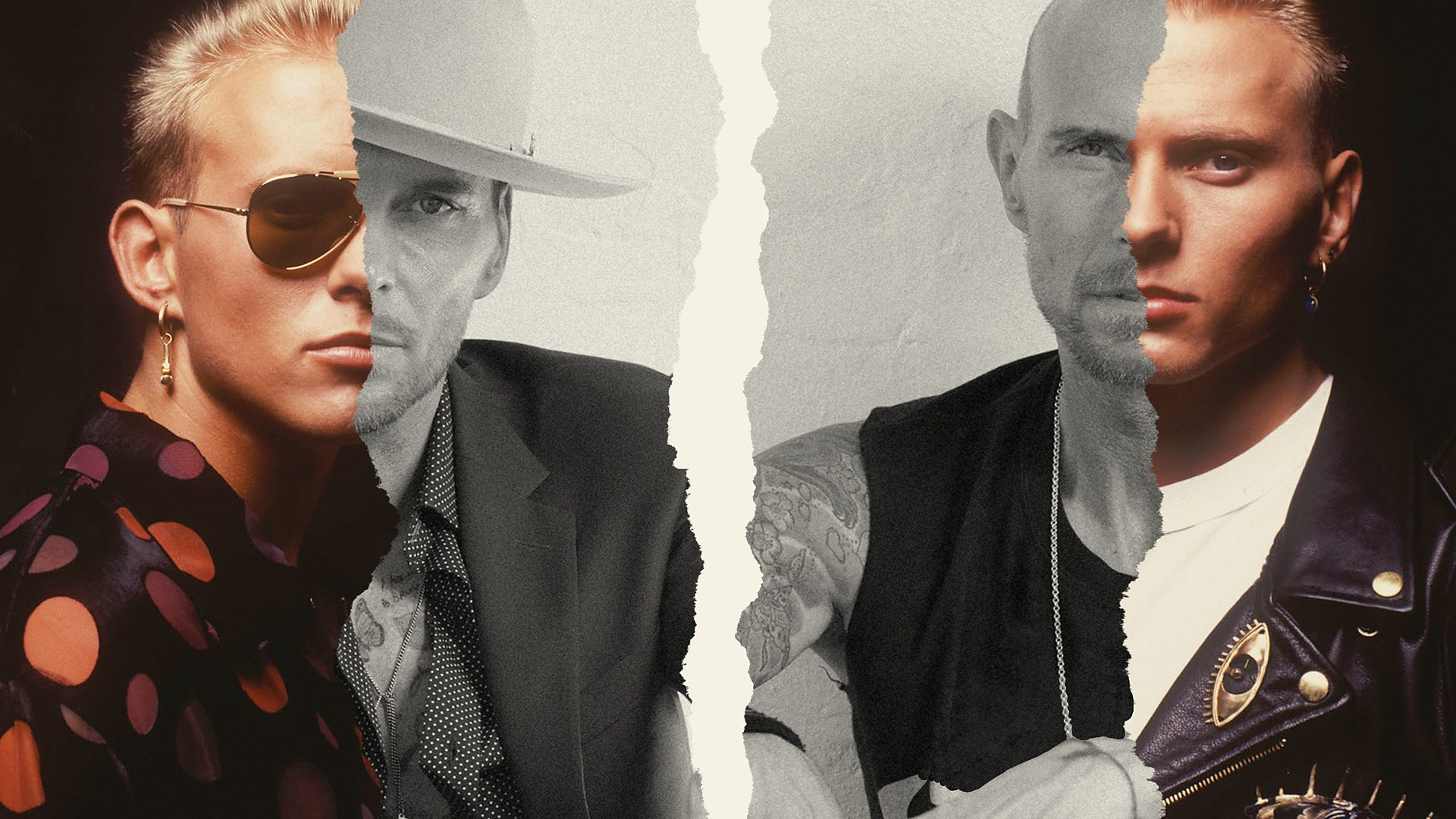What Is BritBox?
BritBox UK is a streaming platform that showcases the best of British TV. A joint venture between ITV and the BBC, with support from Channel 4 and Channel 5, it’s the place to go when you can’t find older programmes on the catch-up service of the original broadcaster – plus it has some new, original commissions to boot, not to mention a growing selection of Film4 and other British films.
With more British box sets than any other subscription streaming platform, the question is what to watch. What’s on BritBox UK now? Keep up-to-date with our recommendations for what’s worth streaming, or if you’re looking to download UK TV programmes, the best box sets to binge offline.
For more on other streaming services, see our VOD release dates page for a comprehensive guide to what’s new and coming soon.
Essentials & FAQs
BritBox is home to TV shows from ITV, BBC, Channel 4 and Channel 5, with licences for each broadcaster’s libraries, plus films from Film4 and a growing number of digital theatre recordings. Many titles are available exclusively and all of them are streamed in HD without adverts.
BritBox is available through computer web browsers, iOS, Android, Apple TV (2015 onwards), Fire TV, Google Chromecast, YouView (2014 onwards) and selected Smart TVs, including Samsung TVs (2016 onwards), LG TVs (2017 onwards), Panasonic TVs (premium ranges 2015 onwards), Freeview Play TVs (autumn 2016 onwards).
BritBox is available through computer web browsers, iOS, Android, Apple TV (2015 onwards), Fire TV, Google Chromecast, YouView (2014 onwards) and selected Smart TVs, including Samsung TVs (2016 onwards), LG TVs (2017 onwards), Panasonic TVs (premium ranges 2015 onwards), Freeview Play TVs (autumn 2016 onwards).
Yes, BritBox supports Airplay, Fire TV and Chromecast for casting to supported TVs.
BritBox UK costs £5.99 a month or £59.99 a year, with a free 7-day trial available.
Yes, you can download TV shows and films on Android and iOS devices when you see the downloads option. The download will be on your device for 30 days – once you start watching, it will expire after 48 hours. You will then have to download the title again.
Yes, a range of smart TVs are supported (see above).
If you subscribed via the web, go to the BritBox website, then go to Account, Subscription & Billing and Manage Click Cancel subscription. If you subscribed via iTunes, go to the iTunes & App Store on your iOS device, select your Apple ID, View Apple ID, select Subscriptions and under “Active” select BritBox. If you subscribed via EE, log in and go to Smart Benefits & add-ons.