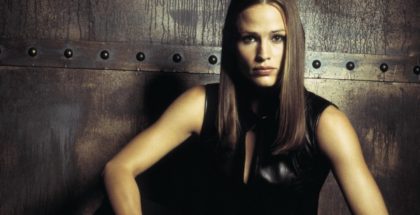How do I get Apple TV+? | Devices, free trials and offers explained
David Farnor | On 03, Nov 2019
This weekend marks the launch of Apple TV+, Apple’s new subscription streaming platform. Read our reviews of the launch titles here.
But how can you get Apple TV+ in the UK?
Apple TV App – Which devices is it on?
Apple TV+ is primarily available as part of the Apple TV app. The app is included on all Apple devices by default, and provides a storefront for movies and TV series available to buy and rent on iTunes, but also a gateway into Apple TV+’s exclusive subscription content. If you have the Apple TV app, that does not mean you already have Apple TV+: you will have to sign up to Apple TV+ and then your subscription payments will begin.
As well as iPhone, iPad, Apple TV and iPod touch devices, Apple TV app is now also available on pretty much every Roku device, Macs (with the latest version of MacOS), several Fire TV devices and recent Samsung smart TVs.
Other devices in the pipeline include LG, Sony and VIZIO platforms, but there is no date confirmed yet for those. There is also no word yet on when it will be available on Chromecast or Android devices.
If Apple TV is not showing up on a device listed above, make sure it is running the latest software version.
What if I don’t have one of those devices?
You can also access Apple TV+ through a web browser by going to tv.apple.com and signing up there.
Do I need an Apple ID?
Yes, you will need to use the Apple ID connected to your iTunes account or iOS, Apple TV iMac or other Apple device – or you can create a new one when signing in.
How much does Apple TV+ cost?
Apple TV+ costs £4.99 a month – much cheaper than Netflix and Amazon Prime Video, but there’s also much less content on there, with a launch roster of nine titles.
Is there a free trial?
Yes, there is a seven-day free trial for new subscribers.
Why are some episodes available for free?
Even if you do not have an Apple TV+ subscription, Apple is releasing several episodes of its original shows for free – but only to people with the Apple TV app.
The first two episodes of See, The Morning Show, For All Mankind and Dickinson are now available to watch for three through Apple TV as a taster to get you hooked. To watch Episode 3 onwards, you will need to subscribe.
Free subscription: Who gets one?
Anyone who buys a new iMac, Apple TV, iPad, iPod Touch or iPhone will get a free 12-month subscription (worth around £60). This 12-month free subscription should be available when you sign in to your Apple ID, presuming that your new device is up-to-date with the latest operating system or software update.
If you pay for an Apple Music student plan, you will also get a free subscription to Apple TV+ for a year.
You will have up to three months after first setting up your hardware or service to redeem the free offer.
If it is not appearing, sign into TV.Apple.com in your web browser and it should appear there. When you sign back into the Apple TV app on your device, it should now be in place.
Still have questions? See our handy all-in-one guide explaining everything you need to know about Apple TV+.